Essentials
Overview
The activity log is a valuable tool for maintaining the security and integrity of Apporetum in a timely and effective manner.
In this article, you can find a detailed explanation for the Activity menu page which contains activity logs. These logs provide a record of all security-related events that have occurred within Apporetum.
You can use activity or audit logs to help you to identify and detect suspicious behaviours or abnormal situations happening across Apporetum. The audit can identify and address the vulnerabilities, misconfigurations and weaknesses in Apporetum. You can also use the information to investigate security events.
You will have the full history of activity/audit logs in Apporetum. No expiration or number limits applies to the logs. There is no expiration date or quantity limit applied to the logs.
Type of Activity Logs
You can see two main sections, Activity and Security on the sub-navigation menu.
- Under the Activity section, the logs are associated with app membership entitlement changes in Apporetum. The activity logs have been categorized into My Activity, New Access, Expired Access , and All Activity.
- Under the Security section, any data-based changes in the system that are not related to app membership entitlements can be found in the Audit Logs.
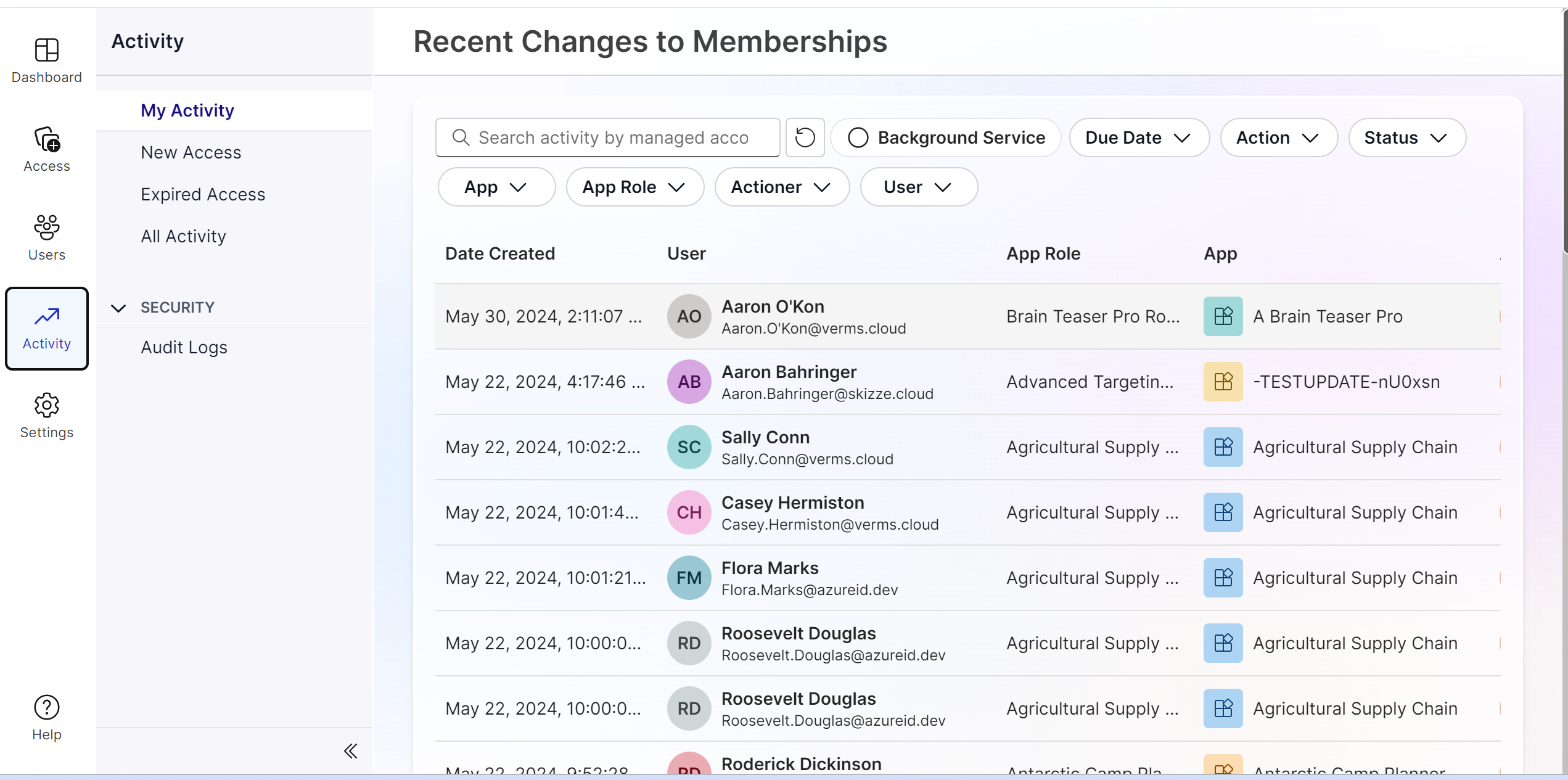
Activity
My Activity
Definition: All the activities that you've done related to app membership entitlements within Apporetum will appear here.
You can view all the activity history from the first day of active access in Apporetum.
New Access
Definition: User membership access that has being created in the Apporetum apps
This activity log can have records starting from the app creation date. You can view the whole history, even if your access date is more recent.
Involved Events:
- Adding users to a role with or without approvals
- Scheduling users with accesses to be activated with or without approvals
What You Can View:
- App managers can only view the activities within the apps that you are managing.
- Console users can view the activities within all apps across Apporetum.
- App manager: app provider, app approver, and app owner
- Console user: sysOps manager, system admin, global reader, and global admin
Expired Access
Definition: User membership accesses that have expired in Apporetum.
This activity log can have records starting from the app creation date. You can view the whole history, even if your access date is more recent.
Involved Events:
- User access has just expired. They have been removed from the directory and have no entitlements, however they still existing in Apporetum without entitlement. Within 14 days, they will be in the expired access list and can still be renewed.
- After the grace period, they will be removed from Apporetum, as a result, this user will no longer exist in either the directory or Apporetum.
After the grace period, you will need to use the Add User function to add them back into Apporetum.
What You Can View:
- App managers only view the activities within the apps that you are managing.
- Console users can view the activities within all apps across Apporetum.
- App manager: app provider, app approver, and app owner
- Console user: secOps manager, system admin, global reader, and global admin
All Activity
Definition: the activities associated with entitlements at the app level within Apporetum.
Only console users can view this log. For example, secOps manager, system admin, global reader or global admin.
Security
Audit Logs
The Audit Logs provide insights into events that have happened in Apporetum. Any system data-based events that are not related to app membership entitlement changes have been recorded here. For example, configuration changes, background tasks, reconciliation tasks etc.