App Members
Overview
In this article, you can learn where and how to find a user with assigned app memberships. The Users and Apps navigation menus are a good starting point. The golden pathway is either through App Members or through Apps depending on your role in Apporetum and the purposes of finding an app member.
tip
App managers are responsible for app member management. We recommend you read App Managers if you would like know more details of each app manager role.
Purpose of Finding an App Member
Find an App Member Through Apps to
- Check if the user should or should not be in the apps that you are managing
- Add a new role or remove an active user from your app
- Extend a remove user's access
- Renew a user's access
- Remove a user's access
Find an App Member Through App Members to
- Find a user where you are not sure which app they are in, you will only see results if they are in an app that you are managing
- Check how many app memberships this user has in the apps that you are managing
- Check if a user has been added properly to any of the apps that you are managing
- Extend a remove user's access
- Renew a user's access
- Remove a user's access
Find an App Member Through Apps
- Go to Access main navigation menu
- Click Apps on the side menu
- Select and click the app that the user is sitting in
- Use the search bar to search the user by display name
- Click the user row
- View the user's associated App Memberships and Info within this app
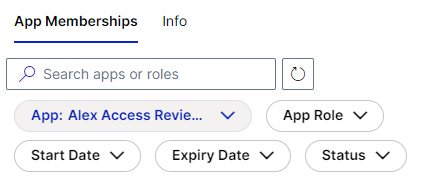
tip
- Use the filters to help you find your results. The result will be the cumulative sum of all those filters
- Your role entitlements in Apporetum will determine which options you have in the filters.
- You will see app memberships they have across different apps if you also have app manager roles in those apps.
- If you are a console user, you will be able to see all the memberships they have across all the apps in Apporetum.
Find an App Member Through App Members
- Go to Access main navigation menu
- Click App Members on the side menu
- If you are an app manager, search a user at App Members by using their display name
- Use the filters to find the user more effectively
info
Use the filters to help you find your results. The result will be the cumulative sum of all those filters.
