Configure App Appearance
Overview
In this article, you can find the how-to guide of updating the app logo that you are managing and make your app stand out with a custom logo. You can conduct this action if you are an app owner, system admin or global admin.
How-to Guide
- Click Apps main menu option
- Search/find and click the app you wanted to configure
- Click the three dots icon on the top right corner
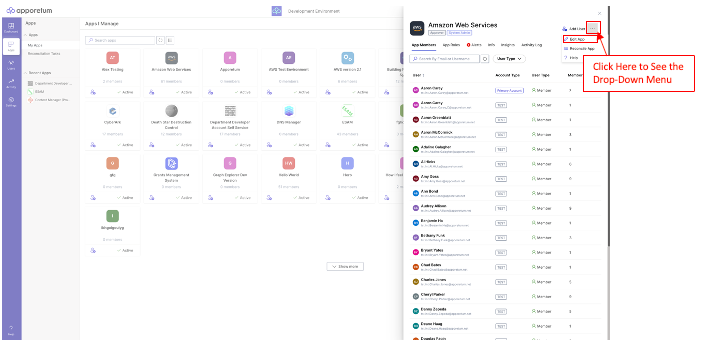
- Choose Edit App
- Select Appearance
- Click Upload new image to choose from pictures on your local device
info
The supported image format is png, size is up to 2MB. The image has to be saved locally first.
- Preview your logo at the right side
- Click Save changes