Admin Users
Overview
In this article, you can learn where and how to find a user in Apporetum who has been assigned with one of the following app manager role: SecOps Manager, System Admin, Global Reader, or Global Admin.
info
You can view admin users if you are currently assigned with an admin user role in Apporetum.
Find an Admin User Through Users
- Go to Users main navigation menu
- By default, you will see All Users if you are a console user
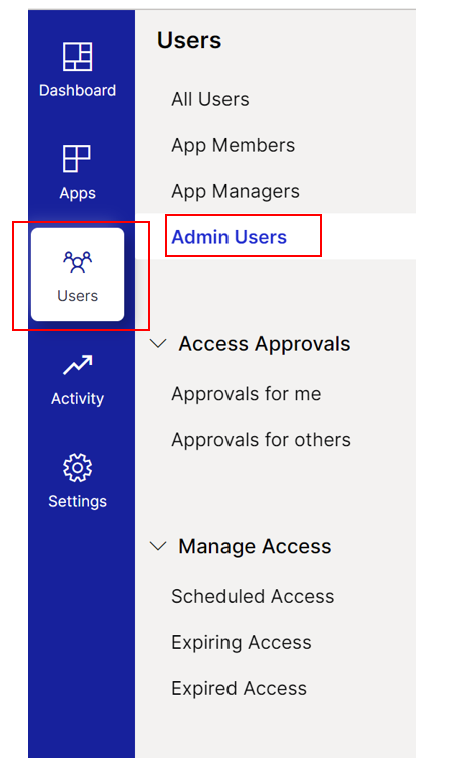
- Click Admin Users sub-menu navigation option
- Search the user (by email or user name) to view their admin user roles across Apporetum
tip
You can use the sort function next to the User column. It will sort based on the alphabetical order by first name.
- View the summary of the user's admin user roles across Apporetum
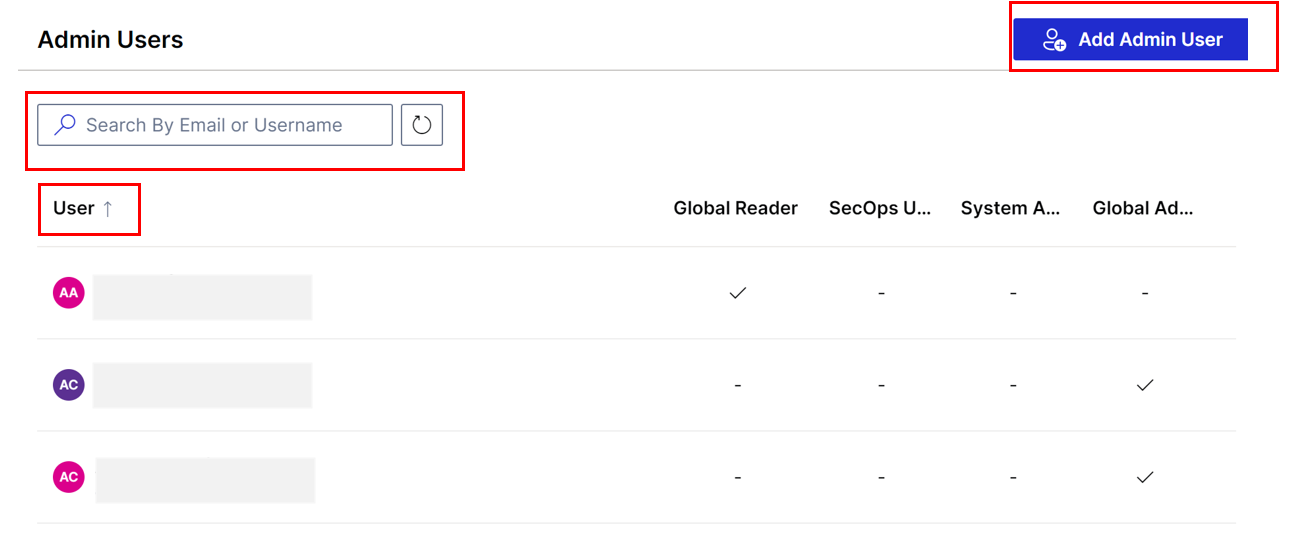
info
You can also use the button at the top right of the page to assign a user to an admin user role.
tip
To learn about different admin user roles, we recommend you read the Admin User article.