Data Sources Overview
Overview
There are 3 main types of data sources in Apporetum: Azure Active Directory (AAD, Entra ID (formerly Azure Active Directory)), Active Directory (OnPrem AD), and CSV. You can edit the data source, including the options of data source info, account sources and account sync. You can add a new data source by clicking Add Data Source.
-
To read more details on configuring different data sources, click the links here: Azure Active Directory (AAD, Entra ID (formerly Azure Active Directory)), Active Directory (OnPrem AD), and CSV.
-
In the process of editing the data source info, different information is required in the configuration section depending on the type of the data source.
Navigate to Data Sources
- Click the Settings main menu option
- By default, you will be seeing the System Info
- Click Data Sources under the Connectivity tab
-
- Click + Add Data Source to create a new data source, or
- Click the setting icon on each row to update or modify the current data source settings
Configure Data Source Process
Data Source Info
Different data sources have different required information to configure data source info. In the picture below, from left to right, is the data source info configuration in Azure Active Directory, Active Directory, and CSV.
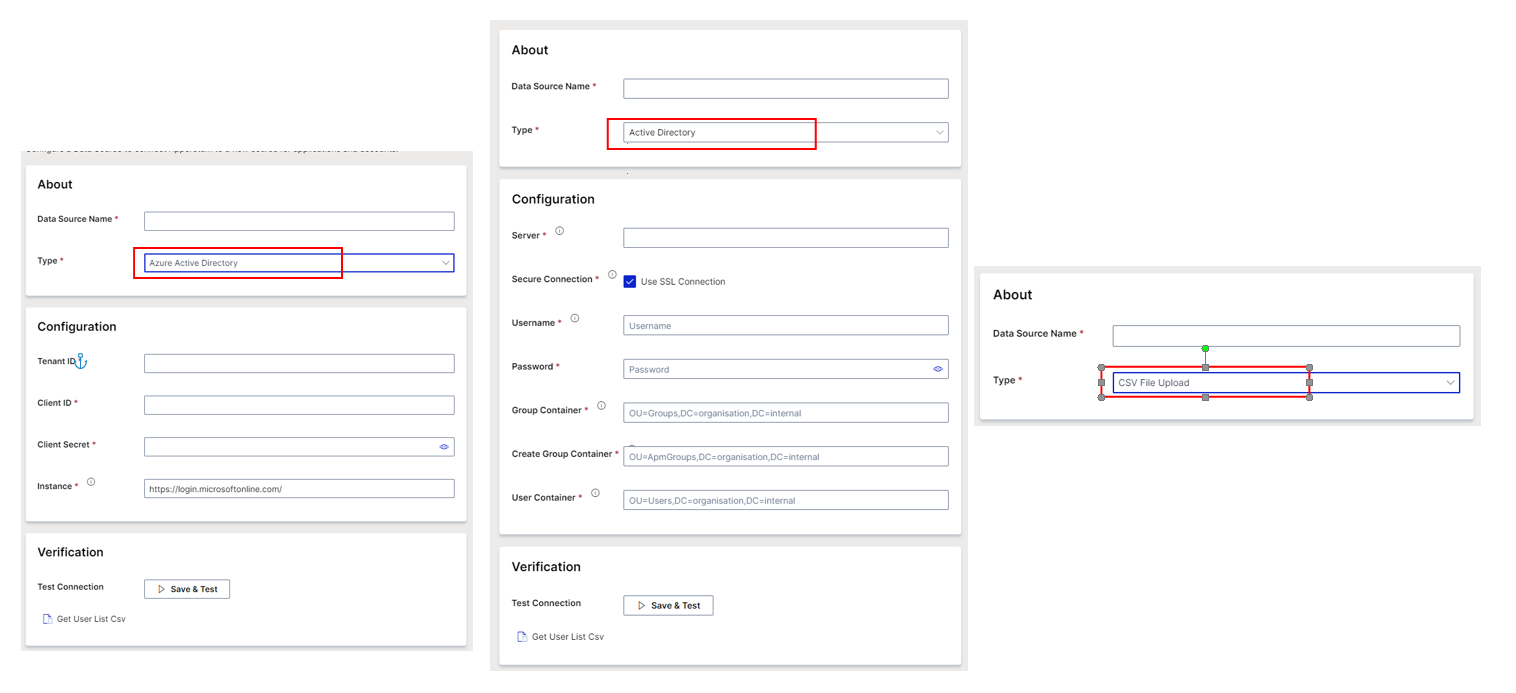
The sections are:
-
About
-
Configuration
-
Verification
You can find the relevant section of data source info in Azure Active Directory (AAD, Entra ID (formerly Azure Active Directory)), Active Directory (OnPrem AD), or CSV
Account Types
The interface of the account types for the three different data sources is the same. The relevant article can be found here.
The sections are:
-
Understand Account Type
-
Create/Modify Data Source
Import Accounts
This option only applies to a CSV data source. The relevant section within the CSV article can be found here.
This step uploads the CSV file with the user accounts into Apporetum. To do this correctly, Apporetum provides an interface that helps you map the fields from your CSV file (the source) to Apporetum's fields (the destination).
Sync Accounts
The interface of the account types for the three different data sources is the same. The relevant article can be found here.
The Data Source Sync system is a mechanism for updating Apporetum from a remote data source. Apporetum syncs accounts from data sources daily. Apporetum syncs accounts from data sources daily. You can view the progress of this sync or a new sync process.